Welcome to this post about How to Claim your Apple Music for Artist page on iOS or web, via Afrokonnect. Apple Music for Artists gives you the tools you need to better understand your audience, you can market your music, add lyrics, and personalise your artist profile on Apple Music.
Discover the responses of your audience members to individual songs and albums, in addition to the locations from where you are receiving the greatest number of plays, all inside an intuitive user interface.
How to Claim your artist page by requesting access on Apple Music

You can Take control of your artist page by submitting a request for access online. Are you prepared to begin your journey with Apple Music for Artists?
You may claim your artist profile by using the Apple Music for Artists iOS app or by going to the website. In order to claim your artist page on Apple Music, your work must first have been available there for at least five business days.
How do I get Apple Music verified?
Do you not yet have a page for your artist profile on Apple Music? Then simply educate yourself on the process of getting your music released. In order to claim your page, Apple Music need to authenticate either your identity or your connection to the band or artist in question.
To assist them in rapidly reviewing your application, please offer as much information as you can when proving your identification. This includes any accessible distributor links, personal websites, and other media profiles.
Please take note that the only people who may claim an artist page are the artists themselves or artist managers.
In the event that you are a label representative who is interested in joining an artist’s Apple Music for Artists profile, you should coordinate your efforts directly with the artist in question so that your request may be evaluated and you can be included as a user. After 30 days, your request will be automatically cancelled if neither an artist nor an artist manager admin has responded to it.
How to claim your Apple Music Artist Page via the iOS app
Follow these Step-by-step instructions on how to claim your Apple Music artist page through the iOS app:
- Using the Apple ID that you have on file, sign in to the Apple Music for Artists app.
Install the Apple Music for Artists app on your device, and if you do not already have one, register for an Apple ID.
- Select the Request Artist Access option, and then copy and paste the URL to your artist page on the iTunes Store into the search bar.
Entering your artist name or the name of one of your albums into the search form will allow you to get the link to your artist page. After completing the following steps, you will be able to locate a link to your content or artist page inside Apple Music or the iTunes Store:
- After making your selection, go to the More option.
- Select Copy after selecting the Share menu option.
- In the Find an Artist area of your application, paste the URL to the artist profile or album that you copied before.
- Choose one of your albums to make sure you’re claiming the right page for your submission.
In order to properly claim your artist page, you will need to be the principal and main artist on the album. It will not be possible for you to claim the account if you are one of the featured artists.
- Select your job (Artist, Manager, or Label Representative), and then complete the application forms that have been required of you.
Signing in to your social media or distributor accounts can help the verification process go much more quickly. If you supply additional information, it will be much simpler to establish your connection to the artist.
RECOMMENDED:
- How to Pay for Apple Music Subscription in Nigeria and Ghana
- Complete Upcoming Artist Guide: Tips and Advice to all Up and Coming artists
- How to succeed as an upcoming artist in Gospel Music
How to claim your Apple Music Artist page on the web
In this section you will learn the steps in taking ownership of your Apple Music artist profile on the internet and how to do it. If you haven’t previously done so, create an Apple ID and sign up for Apple Music for Artists.
- Select the Request Artist Access option, and then copy and paste the URL to your artist page on the iTunes Store into the search bar.
Entering your artist name or the name of one of your albums into the search form will allow you to get the link to your artist page. After completing the following steps, you will be able to locate a link to your content or artist page inside Apple Music or the iTunes Store:
- First, choose the item you’re interested in, then click the More option.
- Select Share, and then select Copy Link from the drop-down menu.
- In the Find an Artist area of your application, paste the URL to the artist website or album that you copied before.
- Choose one of your albums to make sure you’re claiming the right page for your submission.
In order to properly claim your artist page, you will need to be featured as the principal artist on the album. You will not be allowed to claim the account if you are a featured artist on the page.
- Select your job (Artist, Manager, or Label Representative), and then complete the application forms that have been required of you.
Signing in to your social media or distributor accounts can help the verification process go much more quickly. If you supply additional information, it will be much simpler to establish your connection to the artist.
How to check your application with Apple Music for Artist
Here you will learn how to verify whether or not your application was successful:
You will see the status “Pending” in Apple Music for Artists while your artist claim is being reviewed. Any new information about your application status will be sent to you via the regiemail.
What comes next: control who has access to your artist page
You are responsible for reviewing any further access requests once you have been approved into the Apple Music for Artists program and your account has been set up and is operational. There is a possibility that your management, label, or other individuals who are potentially working on projects with you may seek access.
The task of assessing new access requests falls on artists and artist managers who have been granted administrative access. Find out how to control who has access to your artist page so you can get additional details.
FAQ about How to Claim your Apple Music for Artist
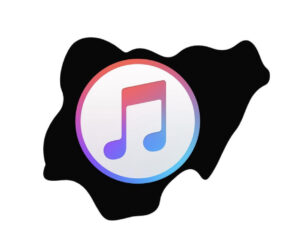
How long does it take to claim Apple music artist?
Claiming an artist profile on Apple Music typically takes a few steps and can vary in time depending on the verification process. Here is a general outline of the process:
1. Create an Apple ID: If you don’t already have an Apple ID, you’ll need to create one.
Visit the Apple ID creation page on the Apple website and follow the instructions to create your account.
2. Sign in to Apple Music for Artists:
Once you have your Apple ID, go to the Apple Music for Artists website (https://artists.apple.com/) and sign in using your Apple ID credentials.
3. Search for your artist profile:
In Apple Music for Artists, search for your artist name. If your artist profile already exists, you’ll see it in the search results. Select it and proceed to the next step. If your artist profile doesn’t appear, you may need to distribute your music through an Apple-approved distributor or aggregator, which will automatically create the profile for you.
4. Verify your identity:
Apple Music may require you to verify your identity as the rightful artist or representative of the artist. This verification process can involve providing official documents, such as photo identification or legal documentation proving your ownership or representation of the artist.
5. Wait for verification:
After submitting the necessary information for verification, you’ll need to wait for Apple Music to review and process your request. The verification process can take some time, and the duration can vary.
6. Access and manage your artist profile:
Once your verification is approved, you’ll be able to access and manage your artist profile through Apple Music for Artists. This platform provides various tools and insights to help you understand your audience, track performance, and interact with your fans.
Can you claim Apple Music for artist profile before release?
Once your first release has been Published and approved by Apple Music, only then will you be allowed to access Apple Music for Artists. That is to say, your release must be live before you can claim Apple Music for artist profile.
How much does Apple Music pay artists per song?
The typical cost per stream on Apple Music ranges from $0.007 to $0.01. Apple states their average compensation per stream is $0.01. However, this varies by subscription plan and location. Royalties are computed based on a stream share, which varies by subscription plan and country.






